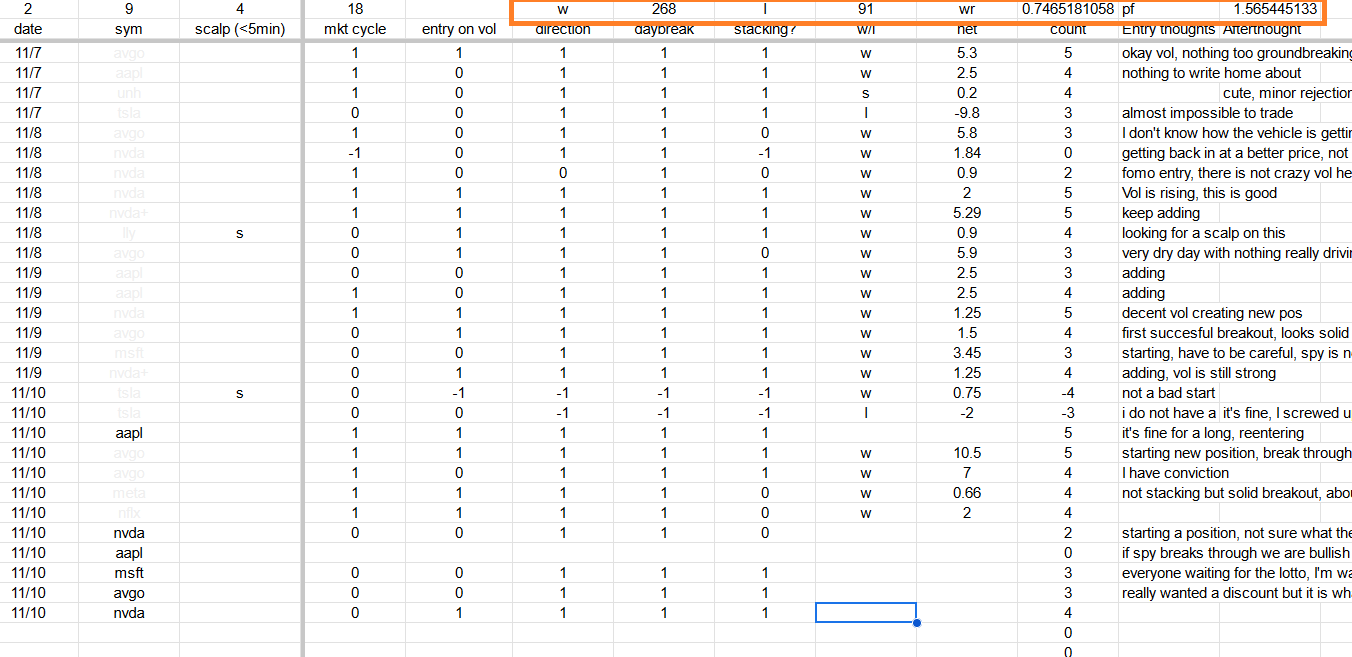Explore Option Stalker, the mobile-friendly web app with a free two week trial • Start Now
Trade like a Pro
Even on the Go
Option Stalker’s indicators, trade signals, searches and charts were designed for our system. We’ve packed all of the essentials into an easy to use mobile application.
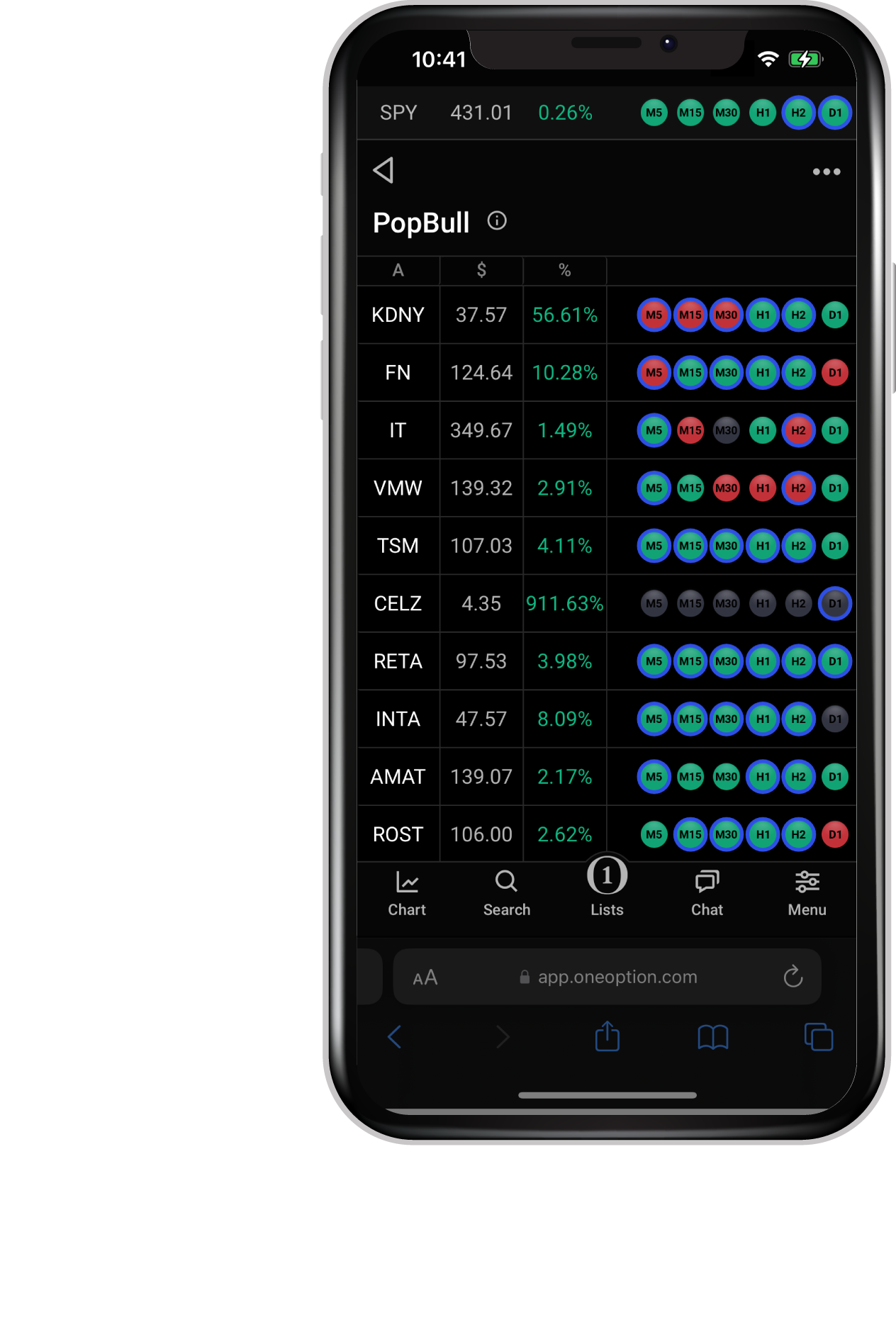


Option Stalker Is Powerful and Efficient
Follow the dots. When they’re all green, momentum is strong.
Trade Signals
Our 1OP and 1OSI proprietary indicators generate trade signals when they agree.
Scanners
Quickly find the best stocks using our favorite searches.
Custom Scanners
Create powerful scanners with our extensive list of unique variables.
Watchlists
Track your favorite stocks using our trade signals and indicators.
Charting
View live charts with our proprietary indicators and trade arrows.
Real Time Data
Live quotes from two exchanges provided by Intrinio.
We've Made It Easy
Here's how you use Option Stalker
Step 1. Market First - Wait For the Signals
Our SPY trade signals are always in sight. Day traders should wait for the first three time frames to agree and swing traders should wait for the last three time frames to agree. More is better and when they all agree we call that a “Royal Flush”. It’s a sign that the market is in a strong trend. You can trade S&P 500 futures or SPY options, but there is a huge advantage to trading stocks. We discuss this “edge” throughout our website.
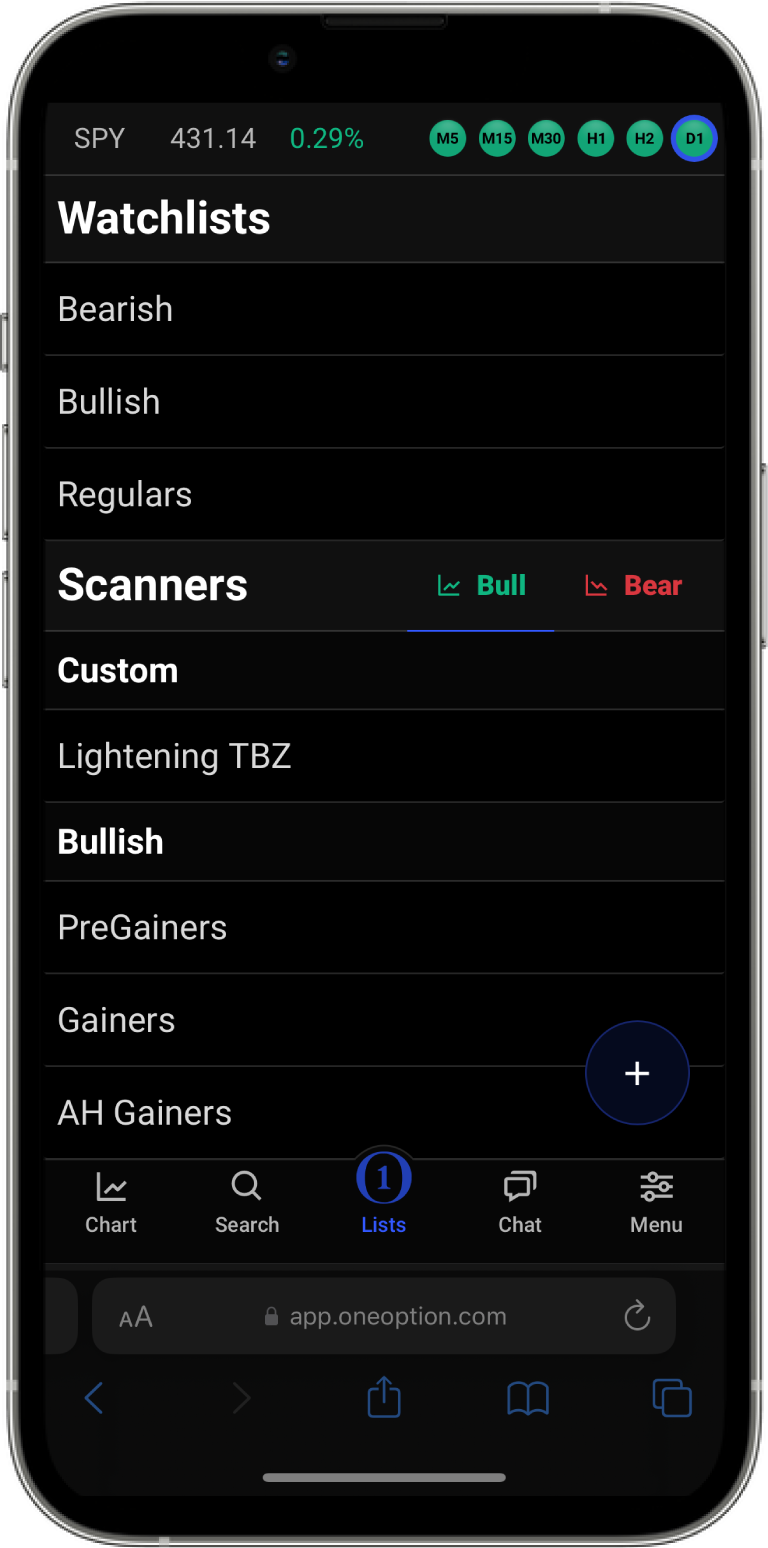
Step 2. Quickly Find Strong Stocks
When the SPY trade signals are green, use our favorite searches to find the best stocks. PopBull is one example. It finds compression breakouts on heavy volume and it is our most popular swing search. Option Stalker includes our favorite swing searches and day trading searches and each has a bearish counterpart for shorting. BullRun and RedHot find intraday momentum, relative strength and heavy volume. Your odds of success will be the highest when both the SPY and the stock have “Royal Flushes”.

Step 3. Create Powerful Custom Scanners
Option Stalker includes the same powerful search engine found in Option Stalker Pro. You won’t find these search variables anywhere else. Search for trendline breaches, compression breakouts, momentum, heavy volume, trade signals, liquid options and relative strength across all time frames. Name and save your favorite searches and categorize them (day/swing, bull/bear) so that you can find them easily. When you view the results, look for the green dots.
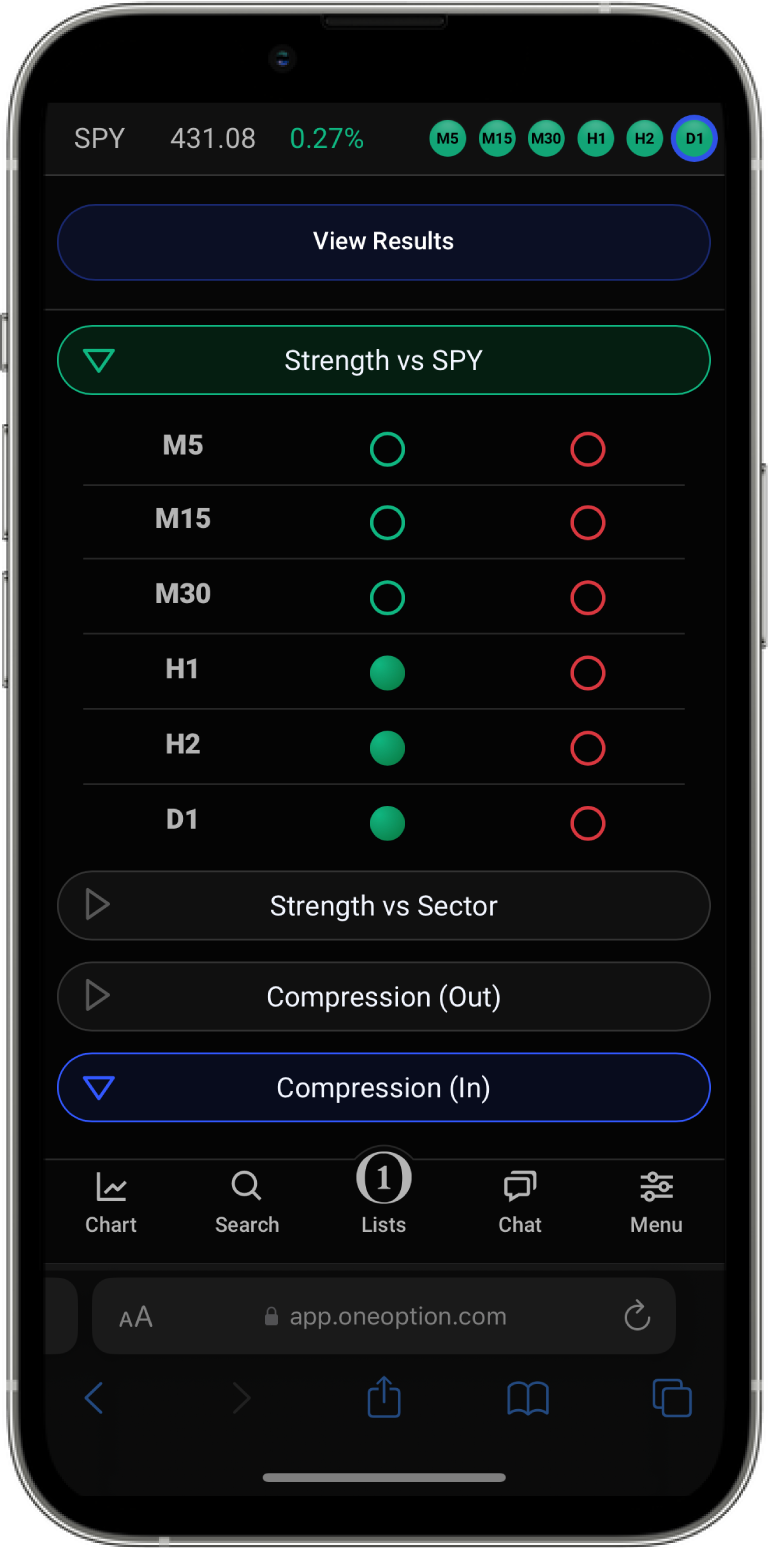
Step 4. Look For These Chart Patterns
Our real-time charts include buy and sell arrows and three proprietary indicators: 1OP, 1OSI and 1OVol. Long-term technical breakouts on heavy volume provide the best backdrop for day trades and swing trades. A blue ring around the dot is a sign of heavy volume for that time frame. Nice tight, orderly price action, long-term up trends and lots of green dots will increase your probability of success. To learn more about 1OP and 1OSI, please click here.

Give Your Trading A Boost
The Essence of OS Pro
Option Stalker is built with the essentials of Option Stalker Pro, equipping you with what you need to get on the right side of the market.
Tools Built For A System
The suite of tools have been crafted and selected to support you in trading a specific trading system: relative strength and weakness.
Unparalleled Search Ability
Option Stalker preconfigured scanners and the custom scann builder help you find trades with speed and accuracy.
Web Based & Mobile
The platform can be used anywhere: desktop, tablet, and mobile - so you can trade and prepare for trades.
How it Works
Daily Bulletin
Start each day with market comments from our founder. Use these to guide your trading decisions.
SPY Header & Navigation
The first thing you will notice is the SPY header. As we say at OneOption, Market First! In Option Stalker, we’ve built this tenet into the application. No matter where you are or what you are doing, you will always have a view of the market: Green = Buy Signal, Red = Sell Signal, Blue Ring = Heavy Volume.
Move through different areas of Option Stalker with the bottom navigation: Charts, Search, Lists, and even Chat for those with an OS+Chat or Pro subscription.
Let's explore each of these.
Lists & Preconfigured Scanners
At the heart of Option Stalker are Lists, with the first section dedicated to OneOption’s preconfigured scanners. These are built using a collection of indicators, including OneOption's proprietary 1OP indicator and trade signals. Form your market bias with the SPY trade signals in the SPY header, then display relevant scanners using the more icon in the upper right. As we can see from the SPY header, the market is strong. Let’s find stocks with relative strength.
With a type selected, the list of OneOption scanners appears. Each are the result of years of research and testing and have been carefully selected for their inclusion Option Stalker. Continue on to view the results of one...
Scanner Example: PopBull
Here are the results of one favorite Swing scanner: PopBull. You can toggle Option Liquidity to refine lists further for stocks with high volume. Along with symbol names and price data, OneOption trade signals indicate stock strength or weakness for each timeframe. Click on any of the trade signals to view the chart.
Let's explore how to use charts & indicators to perfrom technical analysis and evaluate relative strength or weakness on Option Stalker.
Charts & Indicators
Charts are fed with IEX and BATS data by Intrinio. OneOption trade signals are in the upper right. These are also your timeframe selectors. The primary and secondary chart areas display price action and indicators. Swipe to alternate between OneOption's 1OP indicator and 1OSI & 1OVol.
Perform technical analysis with both line and candlestick charts. If your criteria are met, add the symbol to a watchlist. When finished, use the arrow to proceed to the next symbol in the list.
Custom Scanner
Filter stocks with unlimited variable combinations using Option Stalker's custom search engine. Click the plus to create a new search. We will search stocks with a bullish trade signal, strength vs SPY, and heavy volume to match the SPY header above.
Display the search results and click each symbol to analyze charts and save to watchlists as before. Clicking Lists in navigation returns you to your previously viewed search, list or scan. A second click takes you back to List Home.
Chat & Professional Community
Find additional picks in our Chat. Users with OS+Chat or Pro subscriptions will find the Chat Room conveniently accessible inside Option Stalker. Our community is close and wants you to succeed. Learn from them, especially the Featured Traders in red.
For settings and other useful features, review the application Menu.
Welcome!
Option Stalker is designed for active stock and options traders. Quickly get your market bearings with our analysis and trade signals and find the best stocks using our powerful search engine. That is our goal.
We didn’t cram a thousand features into a tiny screen; your broker has already done that. We kept our interface clean so that you can focus on the most important aspects of your next trade. This guide will show you how to use Option Stalker.
Pricing
Option Stalker is our mobile solution for active traders. Create watch lists and custom scanners or use our favorite searches. Our trade signals are displayed across multiple time frames and real-time charts are only a click away. Option Stalker does not include the chat room, but you can add it and save money when you purchase both products. When bundled, the chat room is beautifully integrated with our mobile-friendly web app. Visit the Pricing Page to learn more about Option Stalker and how it compares to our other products.
Monthly
Quarterly
Annually
Option Stalker offers the best elements from Option Stalker Pro in a mobile app. It includes our indicators, favorite searches, trade signals and charts with real-time data (not all exchanges). You can create your own custom searches and watchlists. When the SPY signals agree across multiple time frames and the stock signals agree across those time frames, you have the makings for a great trade. Option Stalker does NOT include the chat room, it must be purchased separately. Learn more about how the features compare on our Pricing Page.
If you are an active trader, we suggest going with our flagship product Option Stalker Pro. It is our desktop platform and the subscription includes the chat room and Option Stalker. Though there are simply too many additional features to list here, you can learn about all of them on the Option Stalker Pro product page.
The chat room is a separate subscription, but we do offer a bundled product with Option Stalker and the chat room. You will save money by purchasing them together.
Yes. There is are online manuals for Option Stalker and Option Stalker Pro. The Option Stalker Pro manual is very complete and we suggest that Option Stalker members refer to it for information on the searches and the search variables we offer.
The bid/ask is accurate and very close to the NBBO, but the last price may not match other data sources because the trade might have occurred on another exchange. Volume is also not accurate in terms of an absolute value because the data does not include all exchanges, but we have found that the percentage above and below normal is fairly accurate and that is why we graph volume in those terms. For our purposes, the data source works well. Before placing a trade, we urge you to check the prices and charts with your online broker when placing trades.
Most people believe that data is free. In fact, it is incredibly expensive and tightly regulated. We feel that our data solution works for our application. It allows us to keep our product prices low and it reduces the amount of paperwork required. Your broker offers real-time NBBO data and we suggest confirming the prices and charts when you enter your orders.