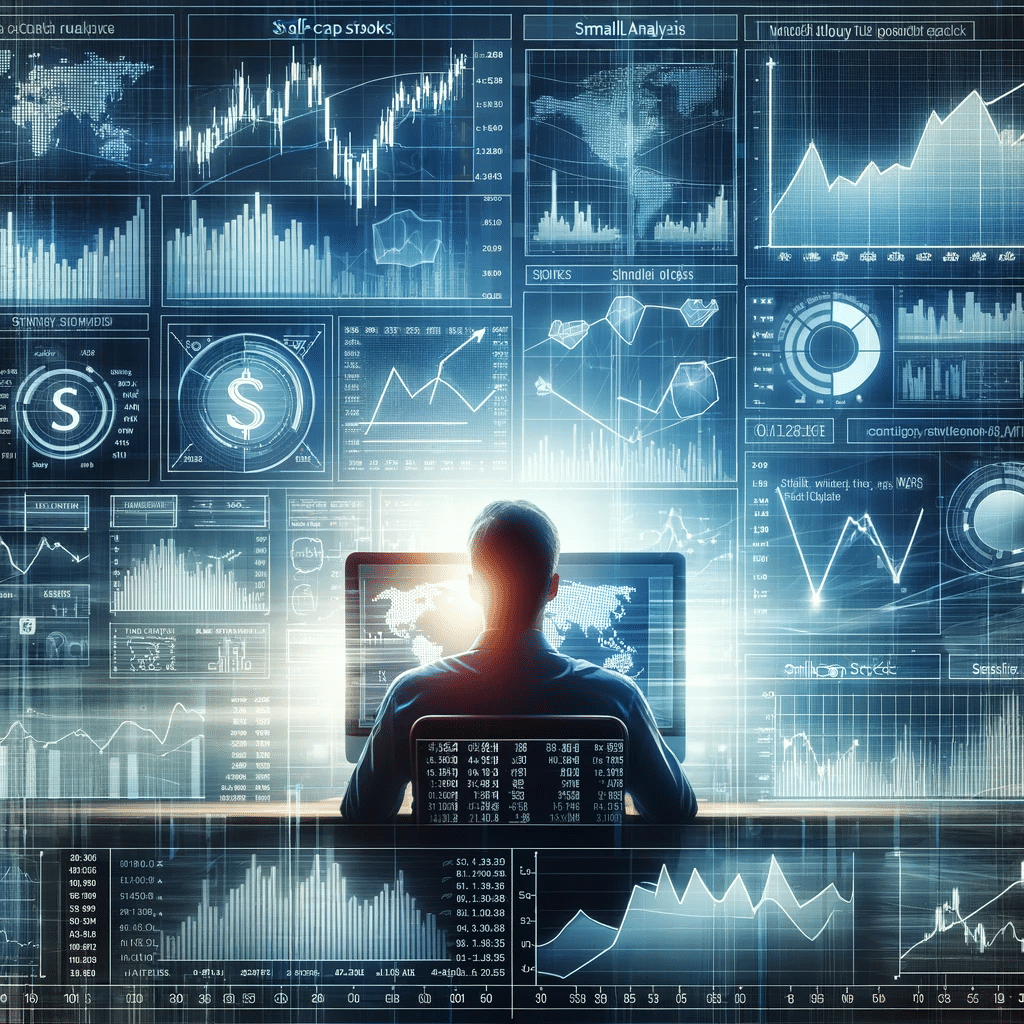Option Stalker Pro includes the chat room and Option Stalker. Day traders get their market bearings from the pre-open market comments posted in the chat room. They view the SPY signals across multiple time frames and when they are in agreement, they favor that side. Let’s say that our market bias and the trade signals are both bullish.
Prior to the opening bell day traders would check the Pre-Open Gainers search to see what is moving. Then they would look at Heavy Buying and PopBull searches to see which stocks are strong out of the gate. They might also run Custom Searches keying on Heavy Volume Today and technical breakouts. The first 30 minutes are designed to get your market bearings and to identify potential stock trades. They also check the stocks posted in the chat room by other members and they drop alert lines on stocks that are attractive. After the first 30 minutes of trading RelStr30, BullRun and RedHot searches will start to show stocks with strong trends.
We monitor the early price action and 1OP for SPY on a M5 chart. When we have a sense for market direction we start taking trades. Some of the trades are delivered on a silver platter when the alerts are triggered.
The searches are incredibly powerful and it is easy to spot the best stocks. In the search table we show the status of the trade signals across all time frames. Look for the green 5,15,30, H1 and you will know that the stock has a buy signal across those time frames.
Day traders also use the Sector ETF list. They look for the strongest ETFs by %Net Change. The trade signals across all time frames are displayed and they serve as confirmation. Next they drill down by clicking on the ETF to reveal the components. They can quickly spot the strongest stocks using a similar approach and we call this a “top down approach”.
These are just some of the ways we find great trades. The searches and the alerts are the key to Option Stalker Pro.
Quick tips for first time Option Stalker Pro users
1. Read the pre-open market comments in the chat room or the pop-up in Option Stalker Pro.
2. Once you have your market bearings, click Market Signals at the top. You want the shortest time frames to be in agreement (M5 – M30).
3. Click Scanner at the top of Pro.
4. Find the Day searches and click on the box with the green or red arrow based on the market signals.
5. Click Heavy Buying. These stocks are strong. Look for a green 5,15,30. That means the stock is on buy signals across those time frames.
6. Click the symbol to view the charts.